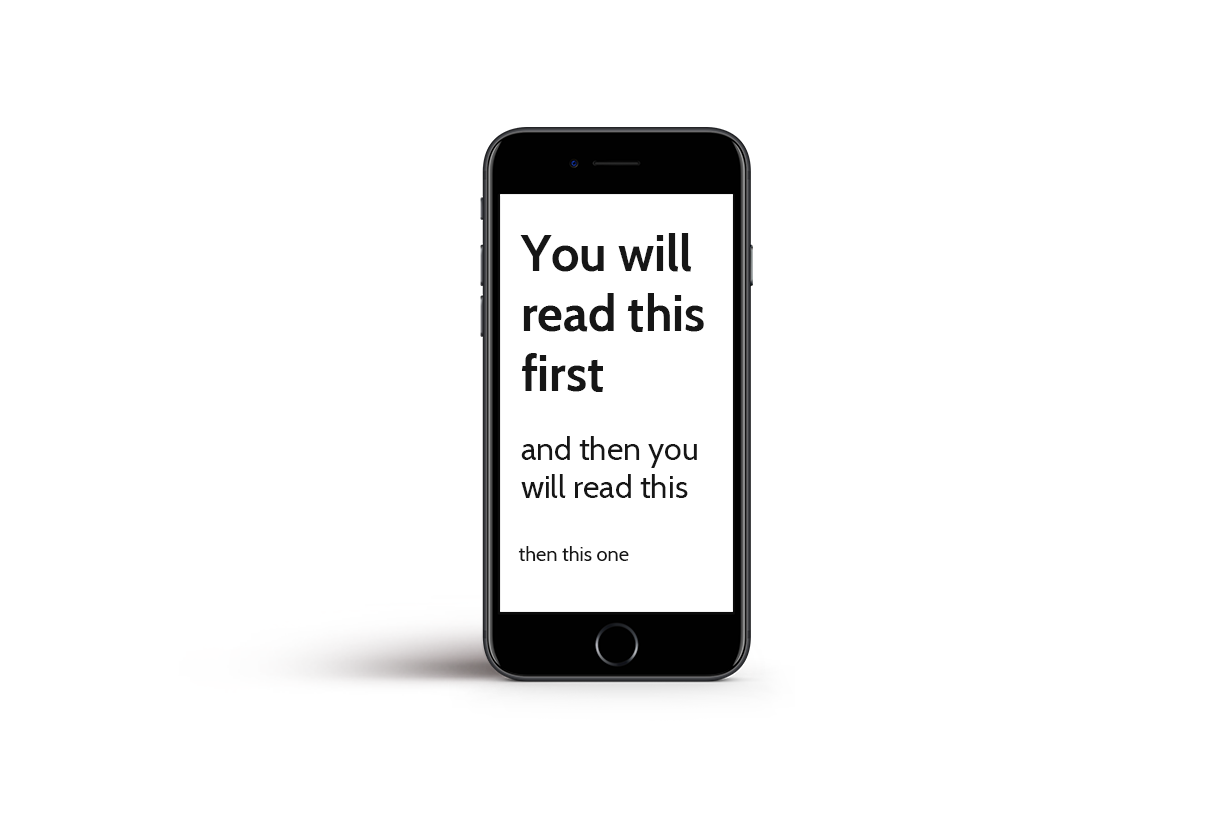16/07/2019
There are many free to use design tools available for us to use such as Canva. With hundreds of templates to personalise for our own setting, it’s easy for anyone to create. However, before you get started, take some time to read our design tips to help you on your way.
Let’s start by answering a few important questions:
-
What is the most important message that I need to convey?
-
Who do I want to read this?
-
What do I want them to think or feel?
When considering the answers to these questions, think about the colours, images and style of your design to help you communicate with your desired audience.
Next, you will also need to consider the different types of designs you want to produce. Are you making something to post on social media, or do you need some posters and flyers to print as well?
If you are using Canva, you can find the right pre-set for your design by searching their templates. Alternatively, find the dimensions you might need, here.
Once you’ve considered these, read on to discover five design tips.
1. Colour
Colours help us to convey mood and meaning without using any words.
For example blue is associated with tranquillity, security and peace, however, some tones can also portray coldness or fear. Red is associated with passion, energy, strength as well as anger and danger.
Take time to consider:
-
What kind of feelings are associated with the personality of the event?
-
How can I show the personality through the colours I use?
-
Consider how you can use contrasting colours to help grab attention on the design.
2. Fonts
Fonts bring your message to life; helping to carry the personality and character of your message. A well-chosen font can make a simple message appear fun and bubbly, or sleek and modern. Explore Google’s catalogue of free fonts to find the perfect font for your design.
A few tips:
-
Choose no more than two fonts in one design – one simple, plain font, and one feature font.
-
Ask yourself, is this font readable?
-
Use simple, easy to read fonts for blocks information
3. Use your logo
A logo helps us to create a consistent presence and can convey the personality of our church. When used on social media, websites and in print it helps our audience to easily recognise us, which in turn builds their trust.
-
Place your logo on every design.
-
Place it in the same area, and in the same size to help maintain consistency.
-
Leave breathing space around your logo and don’t crowd it.
Does your church have a logo? If not, take a read of our blog on 10 tips on creating a logo, and for more tips on how you can use it.
4. Size and importance
What is the most important message you would like readers to know? Increasing the size of a design element is the simplest way to give it more visual importance and to catch the viewers’ attention. Similarly, less important information can be reduced in size to stop the design feeling overwhelming and busy.
Balance is important! Check readability, information that is too small will be overlooked. Equally, elements that are too large may feel messy.
5. Rule of thirds
Every design needs a structure and layout. Using the rule of thirds is one way to create a focal point that is simple, but not predictable.
This rule divides the layout into a grid of three equally spaced sections. The focal point of the design can be placed on where the lines intersect, creating a satisfying layout. This principle can be used when taking photos as well, using the rule of thirds to place the subject of the photo off-centre.
Liz Morgan
Church Digital Champion
Keep up to date with all things digital and join our Labs Latest newsletter. Subscribe here