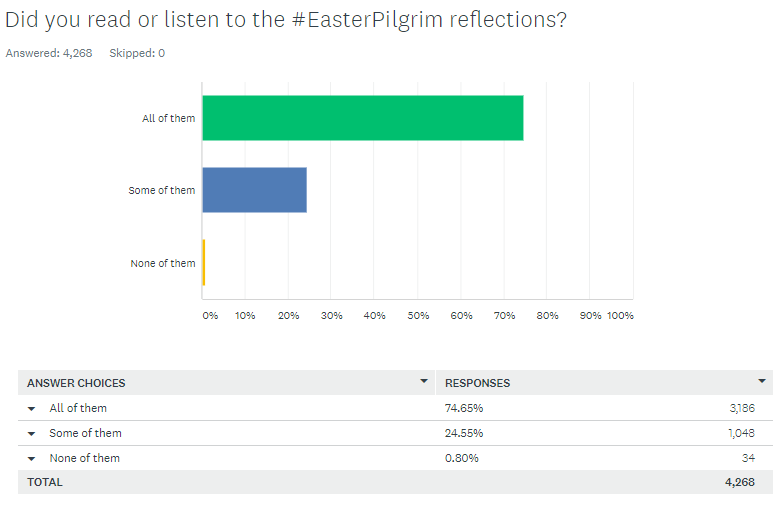10/08/2020

It is important to know the reason for your survey and to communicate this clearly. If the topic isn’t specific, often your results won’t be either. In this very unusual time when churches are beginning to reopen their doors, a survey could be a useful resource to understand the expectations, worries and needs of those in your community. So, below is a list of tips to create your own.
Five top tips for your next church survey
1. Keep the survey short
Try to keep them at 10 questions maximum, so make sure every question counts. Some free online survey tools, such as SurveyMonkey, estimate the time to complete the survey. This is a great indicator and is best when under five minutes.
2. Keep the questions simple
The more direct the question the better. Try and only ask one thing per question and give a balanced set of answers to not skew the results.
3. Mostly use multiple choice answers or multiselect
This is not only fast for those filling out the survey, but allow you to compile quantitative results that are quick and easy to understand and share. Quantitative data is also useful to compare with previous surveys or other churches if you so wish. You can always add an ‘other, please state’ option to allow people to further describe or comment if they wish.
4. Finish the survey with a couple of free-text comment box questions
This allows you the chance to get some valuable qualitative data on your chosen topic or any other feedback in general if you so wish.
5. Make the quantitative questions mandatory, but add a ‘Prefer not to say’ option
This generally prevents people skipping questions that could be beneficial for you to have answers to.
Here is an example of a recent survey we sent out:
Free online survey tools
Both SurveyMonkey and Hotjar are free online survey tools.
Survey Monkey is a tool we regularly use. It provides plenty of suggested and recommended questions that can be adapted for your needs. Additionally, there are many answer types to choose from such as multiple choice, checkboxes, star rating and comment box. Once complete, the survey can be send out via an email, a web link, social media and you can even embed it on your website. Once you have received enough responses or left your survey open for your desired period of time you can export the results. These can be exported as a CSV or XLSX format, but also as a PDF to easily review and share your results with others.
Learn how to use SurveyMonkey here.
Hotjar is another platform that works very similarly. You can also share your survey through a web link or it works extremely well embeded on a website. Hotjar also allows you to export the data as CSV and XLSX files, although not as a PDF. However, it does create very nice visual representations of qualitative feedback.
Learn more about running surveys with Hotjar here.
Jenny Wilkins
Web and analytics officer
Keep up to date with all things digital and join our Labs Latest newsletter.
Subscribe here