This Christmas, we have a range of Follow the Star stickers for Instagram and Facebook stories. Add them to your stories in a few simple steps.
When you share a photo or video to your Instagram or Facebook story, you can add stickers over the top.
Learn how to create Instagram stories here, and Facebook stories here.
- From your story, tap the sticker icon in the top-right menu to add stickers.
- Tap ‘Gif’ and then type in ‘Follow the Star’ to find the Church of England’s stickers.

- Select the sticker you would like to use.
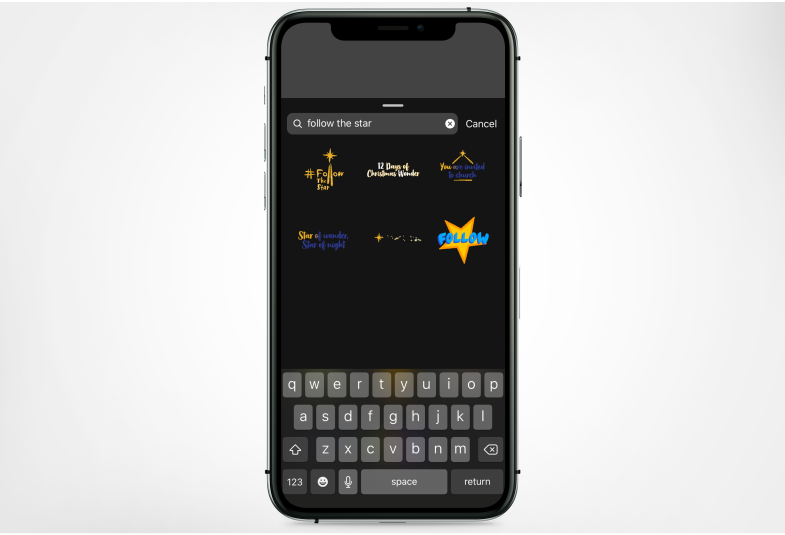
- Reposition the sticker on your image.
- Repeat the process to add more stickers to your image or video.
- Add the hashtag #Followthestar to your story and tag us @churchofengland so we will see your story. Throughout December, we’ll be sharing photos and videos from churches who tag us.
- When finished, tap ‘share story’.
We'd love to see your stories using the Follow the star Giphy Stickers. Tag us @TheChurchOfEngland in your stories, and we'll update this blog with your examples.

Keep up to date with all things digital and join our Labs Latest newsletter. Subscribe here