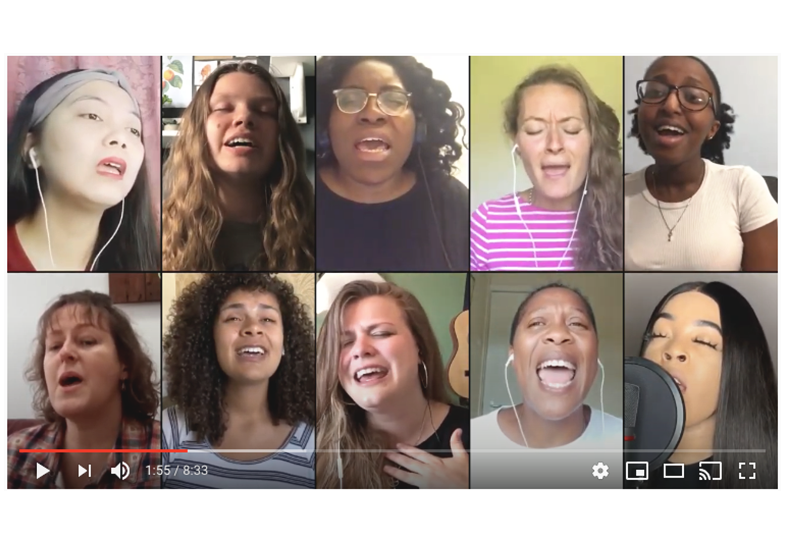Brooke Ligertwood, one of the worship leaders at Hillsong Church in Sydney, Australia, was asked shortly after the global lockdown took effect: “What will worship look like now?" Her answer, I think, gives us a strong foundation for whatever forms, methods or resources we choose to employ in this new COVID-19 world we now live in. She said: “Worship today looks exactly like it did yesterday, and exactly like it did last year, and exactly like it did five years ago, and 20 years ago.” She’s absolutely right!
If worship hasn’t changed, how do we lead people in worship when our circumstances and available resources have? How can we use technology to help people express their worship from their living room or bedroom with authenticity?
Keeping it authentic
This is the key – authenticity. Without authenticity, our sung worship can come across as an online performance, and not learning to do the best we can with the technology we have will undermine our authenticity and turn people off. Paraphrasing Jesus’ conversation with the woman at the well, in John 4, worship is not about where you do it or how you do it, but why you do it. Authenticity is connecting with the why.
Over the last few months I’ve been chatting to many different worship leaders from around the country on Instagram Live, and often the conversation will turn to what they are doing now to provide led sung worship for their church’s streamed services. Many have taken the route of recording songs, either having a solo musician/singer play through a song or mixing individual parts together to form what’s now being termed a ‘virtual worship team’. These have been very effective, particularly because the musicians and singers are themselves at home worshipping as they lead their congregations, who are also at home. This level of connection is something that can get lost when a team tries to recreate the look and feel of being in their church building and leading as if everyone were there with them.
So, how do you lead worship using digital, and could we take it further than just singing a song?
Online, people often connect with authenticity and a story, more than they do with production value or skill. The videos we recreate must come from who we are, not from our desire to look like another church that impressed us with that clever video. People need to see us being real in what we’re doing. That’s why our recording environment matters. However, we need to be careful not to immerse ourselves so deeply in the moment that we forget we’re creating something for others to follow. Your authenticity should be an invitation to join in.
Getting technical
Creating the videos depends entirely on what technical expertise and equipment you have available within your church and team. I’ve created a downloadable PDF Guide that gives much more detail to the steps suggested below.
Simple recording with your smartphone
A simple video set up with a smartphone placed in front of you and record a video as you play and sing.
To make this work well you will need:
- A smartphone
- A phone tripod
- A quiet room
- Read a blog on how to film a video on a phone here.
Record a video and audio seperately for better sound quality
Take it up a level by using an audio interface to record your voice and/or instrument directly to a laptop or tablet. We’ve found the Focusrite Scarlett Solo Studio unit to be very good quality (others are available) as it comes with a microphone, leads, headphones and free audio software (Ableton Lite).
Use a video editing app to combine the video and audio: iMovie (Mac) or Davinci Resolve (Mac and PC) are both free.
- The digital team have written a blog on how to get better audio on video here.
If you want to go a step futher, create a video with a group singing together (Virtual worship team)
Virtual worship team videos require a degree of technical expertise, pro software and good administration:
- Create a guide for all participants that contains a click track set to the tempo of the song, vocal cues to guide people through the song, a melody guide and an instrument (either keys or acoustic guitar).
- Send the guide out and give clear instructions on how to use it and how you want their video to be recorded. Landscape videos are more flexible than portrait.
- You’re looking to capture people worshipping, avoid the things we often do in church meetings to engage people - they don’t come across well on digital channels.
- What you do toward the camera must be warm and friendly, but don’t let it be the focus of your attention. This is where authenticity is so important.
- Create the audio mix – Ableton Lite or Garageband are good, but you might want to invest in something like Logic Pro if you have the finance and a Mac. Use compressors, EQ and limiters on each track. Be very careful with using reverb. Add a pad in the key of the song to fill out the sound. Pads are synthesised sounds that can be bought or created.
- Align each video with the mixed audio track. Layer, crop and spread each video across the X and Y axis to create the montage effect. Not everyone needs to be on screen the whole time, but vocalists need to be seen when they’re singing. Logic Pro X, Davinci Resolve, even iMovie or Adobe Rush.
- Don’t forget to overlay lyrics. If you have the capability, add someone signing the lyrics. Make sure you include CCLI information somewhere in the video.
Presentation tips for those leading worship
- If you’re doing a live stream, film in portrait mode. If you’re filming to edit a video together with other submitted videos, record in landscape, rather than portrait. Landscape videos are more flexible when you’re creating a composite video – you can always crop off the sides of a video to allow room for each person.
- The camera will amplify even the subtlest of movements – for instance, I saw one church’s virtual worship team video where the leader, at the opening of the song, gave a small nod toward the camera as if to say: “Hi”, but it came across as a cheesy, cringey wink – not his intention at all, I’m sure!
- What you do toward the camera must be warm, open and friendly, but don’t let it be the focus of your attention. This is where authenticity is either released or undermined, so relax. Make your (non-instrument-playing) movements slow and assured.
- Avoid allowing microphones to cover your face. If you’ve invested in some home-studio gear you might also have picked up a mic shield – if placed poorly they will cover the majority of your face. Consider placing the microphone slightly to the side or below, but keep your mouth within its dynamic range to maintain the audio quality.
- Use a lyric prompt (an iPad or even a TV screen), but avoid staring at it. Maybe position it behind the recording camera, with the text enlarged so you can ready it properly, or use a mic clip (with an iPad) positioned a little lower than the microphone.
- You don't need to keep your eyes open, staring at the camera the whole time. How you would worship on your own normally? Close your eyes to worship as you sing, but avoid squeezing your eyes shut, as doing so also adds extra creases to other areas of your face and projects an over intensity that doesn’t come across well on camera. Your expression, on video, is as much a part of your leadership as your singing and playing because that’s what people watching and connecting with the most.
- When you’re speaking to the viewing congregation, always look at the camera. Take a pause before you start speaking, as there’ll be a degree of breathlessness in you, especially if you’ve just been singing. Take your time to speak, make each word matter.
- Have some points or even the whole thing scripted out in front of you so you avoid awkward ‘what was it I was going to say’ moments that will cause people watching to lose attention. Get someone to read your script beforehand to help with stripping out waffle – people don’t want to be talked to for too long.
- When filming, allow extra time after pressing record before you start, and before pressing stop after you’ve finished. Once you’ve finished, pause. Don’t rush to get up or move away. Give your video some stillness at the end that you can then trim off in the video editing app.
- Give direction and purpose to everything you do and try to see things from the online viewer’s perspective. Long pauses or over repetitiveness can cause people to disconnect if you don’t give them a reason for why you’re doing it. Remember, they’re not in the same room or environment as you, they’re not feeling what you’re feeling, they’re not aware of what you’re aware of. Direction will give confidence to the viewer to participate along with you.
Where could we go from here?
But is just recording a song enough? Not only are our livestreamed services reaching our congregations, they’re reaching people who are searching for meaning, to understand God, and find their purpose in life. We have an opportunity to reach way beyond our pre-lockdown sphere of influence and help people connect with God in a fresh new way, at any time of the day or night.
I’ve been producing ‘worship sets’ with my church’s team – live videos lasting just over 15 minutes that contain songs, scripture readings, prayer and even spiritual quotes. We’ve seen a far greater level of engagement (ie. people being able to worship at home along with the video, and partly expressing their thanks through thumbs up and hearts on the live stream – is this 2020’s version of clapping?) with these videos. We keep them to around 15-minutes because people still have a limit to how long they’ll connect with something online. You can watch the most recent video here.
What else could we do? Keeping in mind the average attention span on social media, how else could we incorporate familiar elements of worship using technology?
Stay connected
Whatever it is you do, and how you do it, don’t do it alone. Churches across the country are trying to find ways to lead worship authentically online, and we need the inspiration and encouragement of others – whether they have a similar style or method to us, or completely different – to forge this new territory we’ve found ourselves in through lockdown. Join a Facebook group or two, connect with worship leaders outside your own tradition or style. Get in touch and share your ideas, we need to learn from each other.
Matt Lockwood
Communications Assistant, Portsmouth Diocese