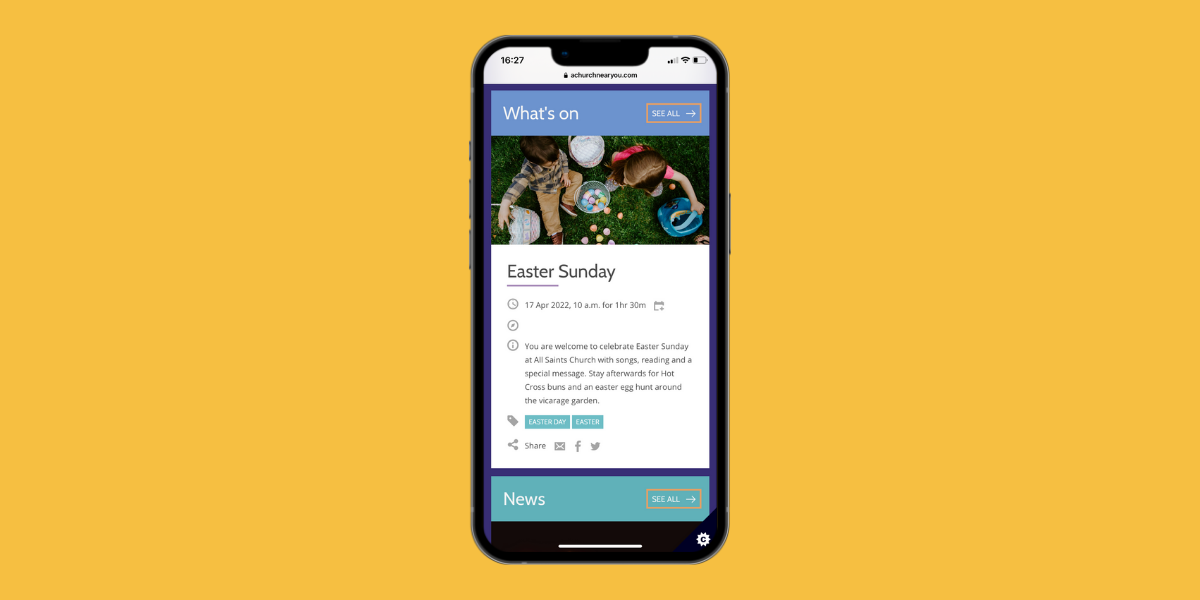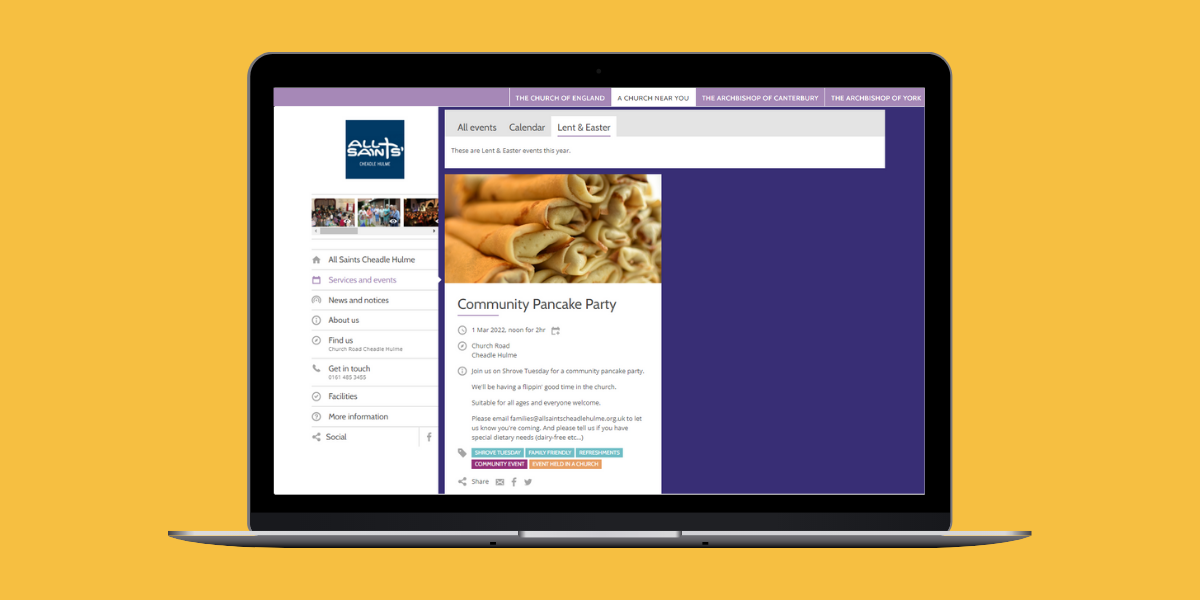A Church Near You receives more than 70 million page views each year and 80 percent of people who come to the site are first-time visitors, so there is a huge opportunity to use the site to encourage local church attendance.
Traffic on A Church Near You peaks annually (second only to Christmas) in the period Maundy Thursday to Easter Sunday, so here are our top three tips for making the most of this.
1. Feature your Easter Service on your homepage
Many people who only come to church occasionally may look to attend an Easter Sunday service. So we recommend making your Easter Service the event that is featured on your homepage.
How to choose what event is featured on your homepage.
2. Add tags
Event tags help visitors find the kind of services and events they are looking for on AChurchNearYou.com and can be included in a search on the site. For example, a new family in your area may look for a 'Good Friday' service close to their home. If a Good Friday event tag has been used by the church, it will appear in the search results.
Add all tags that are relevant to the event, such as 'Lent', 'Easter' or 'Shrove Tuesday'. You can also use the 'livestream' tag if you are offering online services.
We have moved the Lent and Easter tags to the top of the list that you can choose from, so that they are easy to find when you are adding your events. These are:
- Easter Day
- Maundy Thursday
- Shrove Tuesday
- Lent
- Good Friday
- #LiveLent
- Holy Week
- Palm Sunday
- Easter
Find out how to tag your Lent and Easter services and events.
3. Use the Lent templates and tools in the Resource Hub
In the A Church Near You Resource Hub, we have already added Live Lent logo graphics which you may find useful for putting together print and digital materials about your services.
Also try the video generator tool where you can add your own text to a #LiveLent video, no video editing skills required. You can use this on your ACNY page, social media accounts and even for church screens!
There are social media templates for those of you who use design software, and we'll also shortly be updating the social media graphic generator in the Resource Hub so you can easily make your own social media post to encourage people to celebrate Easter with you - no design skills or design software required.
Remember to use the hashtag #LiveLent if you're sharing on social media. We'd love to see your personalised videos and graphics.
If you want to learn more about how to edit your site on A Church Near You, Digital Labs provides free live training each month. Register for an up-coming date here.
For more practical skills, blogs and digital news subscribe to the Digital Labs monthly newsletter. See you there!