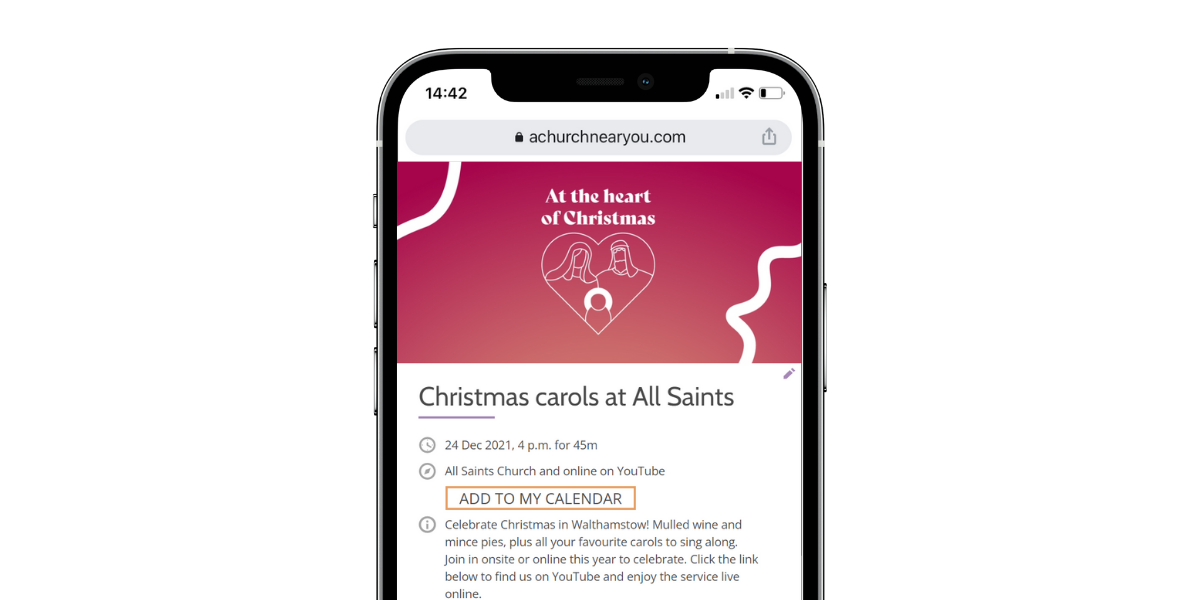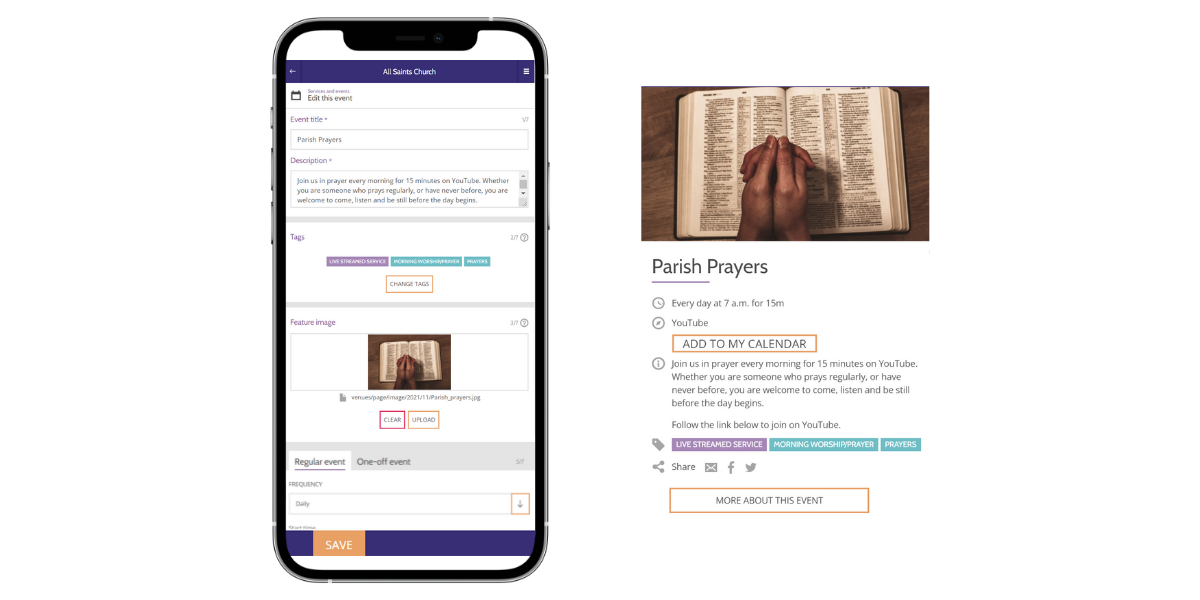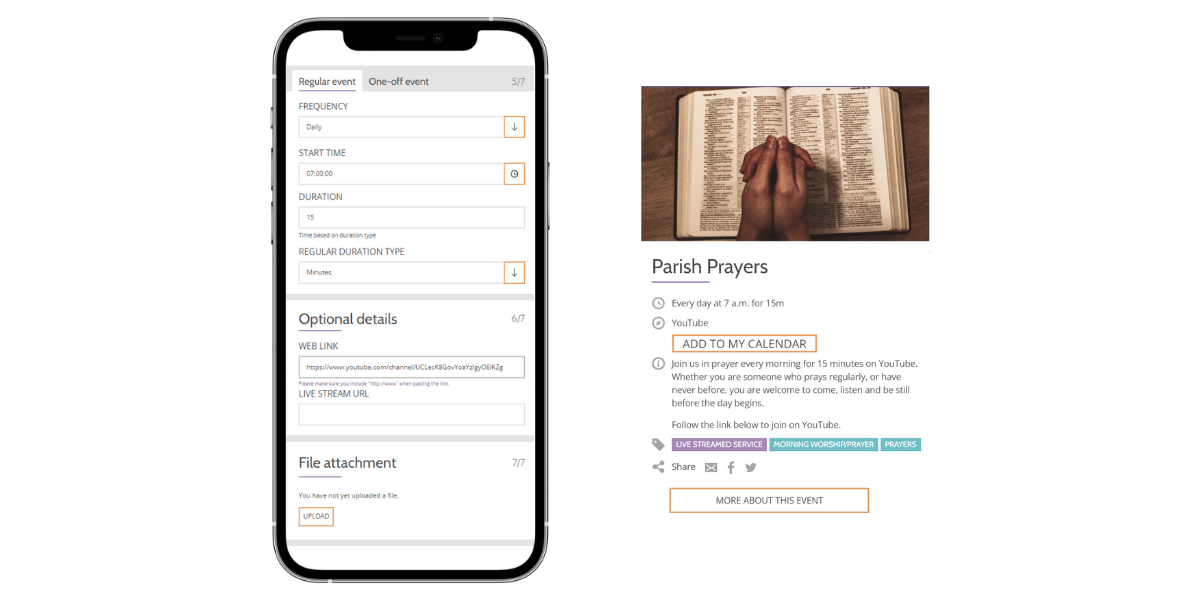09/11/2021
In this blog, we share five quick updates to help you get ready to invite this Christmas.
1. Add your Christmas events and services to AChurchNearYou.com
Did you know that in 2020 AChurchNearYou.com received more than 77 million page views? With Christmas being the busiest time of the year on the site, now is the time to update your page to include your services and events.
How to add your events on ACNY:
- As an A Church Near You editor go to your church page on the site
- In the left hand menu click on the + beside Services and events
- Fill in all the event details including description, times, location and Tags
- If it’s online, add the link to watch into the box titled Web Link so that it’s easy for anyone to join
- Click Save at the bottom of the page.
Learn how to become an editor on A Church Near You.
If you have a seperate church website, make sure it's up to take too to help keep everyone informed.
2. Use the AChurchNearYou.com event Tags to help visitors find services and events.
Many people search online for something specific. At Christmas time, this could be a Christingle service, a family friendly activity, or a Midnight mass near to them. Adding tags to events on AChurchNearYou.com will help them find what they are looking for.
Adding an event tag is simple:
- As an A Church Near You editor go to your church page on the site
- In the left hand menu click on Services and events
- To add tags to an event, click on the pencil beside the event
- Scroll down to Tags and use the search box to type Christmas to find relevant Christmas related tags
- Tick all the tags that are relevant to the event
- Click Add / Edit tags to apply
- Click Save at the bottom of the page.
3. Include links to your online services and events.
Many people find online activities more accessible, and some will be continuing to protect themselves or a loved one this Christmas, so it’s important to keep them in mind. Whether the service is pre-recorded or live, adding the direct link from your website to the online service or event will connect people into your church community.
There’s a few ways to do this.
Add a link from A Church Near You to the platform hosting the live video
On A Church Near You, editors can add links into their events, creating a seamless experience for those watching online.
How to add a link into an event on ACNY:
- As an A Church Near You editor go to your church page on the site
- In the left hand menu click on Services and events
- Click on the pencil beside the event
- Scroll down to the section titled Web Link
- Paste the URL link to the YouTube channel, Facebook page or Zoom meeting
- Click Save at the bottom of the page.
Include the Zoom joining instructions
If using Zoom, make sure the event details includes how to join. Provide the Zoom meeting link or a sign-up form link in the box marked Web Link and include any instructions in the event description.
Learn more about using Zoom safely for hosting public events.
Embed a pre-recorded video onto AChurchNearYou.com
Videos can be embedded onto a page on ACNY so that viewers can watch the video without leaving the site.
Before you add the video to the site, first upload the video to YouTube or Vimeo.
Once uploaded, follow these steps to embed it on the site:
- As an A Church Near You editor go to your church page on the site
- In the left hand menu click on Add a page
- Give the page a title and write a short paragraph about the video
- Scroll down to the section titled Video URL
- Paste the URL link to the YouTube or Vimeo video
- Click Save at the bottom of the page
Now, your video will be displayed on the page for your community to watch.
4. Use social media to invite your community along.
Posting about services and events regularly on your church social media profile will keep them top of mind in your church community. And - importantly - enable members to share the invite with their friends and family.
Posts on social media with images or videos are more likely to be viewed and shared than those without, so make sure you include something visual every time.
Online design tools such as Canva.com make it easy to create beautiful images and videos, for free.
If you prefer a done-for-you option, take a look at the AChurchNearYou.com Resource Hub. This year's free resources Christmas include customisable social media graphics and video.
Facebook events are a free and easy way to reach members of your local community. Add all your services and events to Facebook events to increase the chances of being found by local people looking for ways to celebrate Christmas. Learn how to add events to Facebook in this blog.
5. Use the theme #AtTheHeartOfChristmas to inspire your posts on social media.
Whether you’re sharing photos of your beautifully decorated church, sharing a video from your carol service or inviting people along to a Christmas Day service, join together with churches across the country and use the hashtag #AtTheHeartOfChristmas. Your post may be shared by the Church of England, allowing more people to find out about what you’re up to this year.
For inspiration, why not look through what others have shared using #AtTheHeartOfChristmas and encourage one another by liking and commenting on posts.
We’ve shared five ideas for getting your digital channels ready for Christmas, but there are many more! We’d love to see what you are up to so do tag us @TheChurchofEngland and use the hashtag #AtTheHeartOfChristmas.
Liz Morgan
Church Digital Champion
For more helpful updates like these, join the community and subscribe to the Digital Labs monthly newsletter