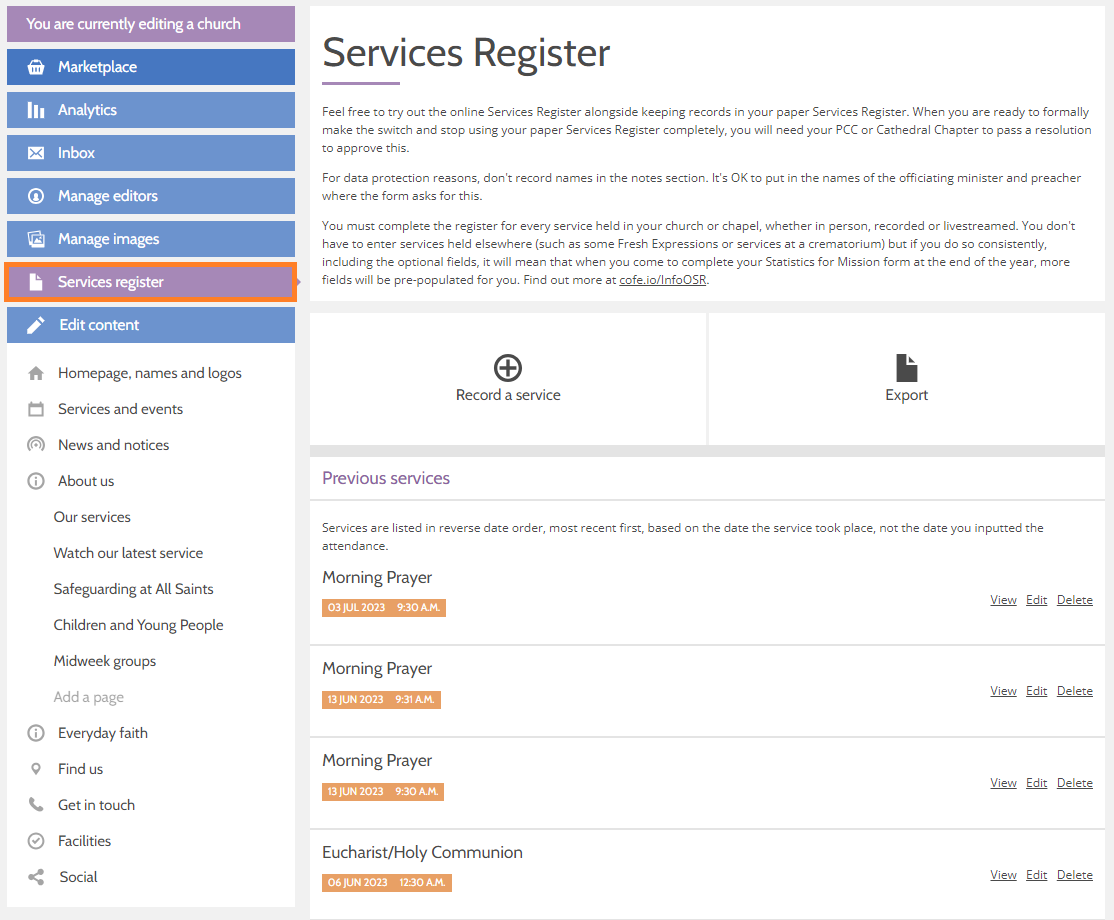General Synod approved the online Services Register as a legal alternative to the paper version in July 2023. Switching from paper to the online version is optional.
Benefits
- Quick and easy access to your service data when you need it – export a spreadsheet rather than trawl paper books
- Increase security of your service data – the online Services Register is only accessible to approved AChurchNearYou.com editors
- Seamless export to your Statistics for Mission return if you wish – saving you time
Features
- Complete the online register after a service like you would a paper register, or use it live as people enter a service - tap the '+' button to count up attendees as they come in.
- Enter service date and time manually, or choose to pull services through from your AChurchNearYou.com calendar - means you won't have to write out the date and time again for the Services Register entry and helps prevent duplication.
- Enter, view, edit or delete entries, or export a spreadsheet (.csv) of all your entries to date.
- Works when you're offline too: you can open the register and add data while offline, everything you enter is safely saved in a review area, then once you're online again you will be prompted to submit the data into the register.
- Automatically prepopulate your Statistics for Mission return with data you have recorded through the register throughout the year.
Getting started
The online Services Register is available on AChurchNearYou.com. You can try it out now alongside keeping records in your paper Services Register.
All current approved editors on AChurchNearYou.com already have access to the online Services Register for their church(es). If you are not an approved editor, become one by registering and then requesting editor access.
To find the online Services Register, log in to AChurchNearYou.com as an editor, open the editor menu for your church and choose ‘Services Register’.
More detailed instructions about how to use the Online Services Register
For data protection reasons, don’t record names in the notes section. It’s OK to put in the names of the officiating minister and preacher where the form asks for this.
Making the switch
When you are ready to formally make the switch and stop using your paper Services Register completely, you will need your PCC or Cathedral Chapter to pass a resolution to approve this.
You must then complete the online Services Register for every service held in your church or chapel, whether in person, recorded or livestreamed.
You don't have to enter services held elsewhere (such as some Fresh Expressions or services at a crematorium) but if you do so consistently, including the optional fields, it will mean that when you come to complete your Statistics for Mission form at the end of the year, more fields will be pre-populated for you. Find out more at cofe.io/InfoOSR.
If you have feedback or suggestions, contact us.
Contact
For any questions about the online Services Register, contact us.