17/07/2023
Threads, much like Twitter, is a text based social media platform. Threads launched on 5 July 2023 and received 10 million users in the first seven hours of launch.

The platform breakdown
How to sign up and log in:
Currently, you can only access Threads using your Instagram account. When you open the app, you will be given the option to sign up. Once sign up is complete, you will then be given the option to follow everyone on your current Instagram account, whether they are a part of Threads yet or not. Threads gives you two options, to follow all, or you can select manually who you want to follow.
Navigating Threads:
The platform has been designed in a way that makes it easy to navigate and looks a little bit similar to the first days of Instagram but also has some Twitter-like elements. Below we have broken down the main navigation so you can start using it with confidence.
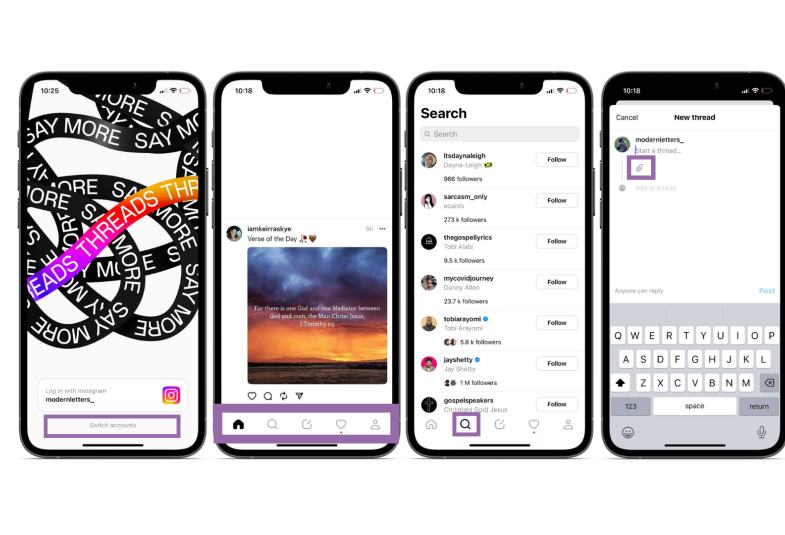
Home: the house icon
Once you have logged in and completed your initial set-up prompts from the platform, you will automatically be led to your home screen. You will be able to see the different content that the people you follow have either posted directly or have engaged with by replying to someone else's post or by resharing.
On each post you will see the following icons:
- Love heart icon: to like the post
- Speech bubble icon: to comment on the post
- Reverse symbol icon: for resharing someone else’s content on to your Threads profile (this can be done with or without an added comment/quote from you)
- Paper plane icon: for sharing. You can share a Threads post to your Instagram story, Instagram feed or Twitter as well as being able to a copy link that can be shared via various platforms. One thing we have noticed is when you are sharing a ‘thread’ post to outside platforms, Threads provides a nice branded frame as shown in the examples below. Most people have been producing and publishing a post on Threads and then re-sharing it across their other social media channels, which is a great way to let their current audience that they have a presence on the platform.

Search: magnifying glass icon
The search option provides you with a pre-populated list of people you can follow that Threads suggests. However, it also has a search bar that is available for you to be able to find other profiles, view their profiles and follow them.
New thread: paper and pen icon
The central button allows you to share a post of 500 characters with the ability to attach up to 10 images and videos (videos to be five mins max). You also have the option to share links within your post.

Activity: heart icon
In this part of the App, you will be able to see your own activity and how others have interacted with you.
Your profile: the person icon
Your profile bio and information appears at the top of your profile, and is usually transferred from your Instagram, though this can also be manually inserted and you can also edit this.
Underneath your profile you then have two options: Threads and Replies
- Threads: These are your own posts as well as the posts that you have reshared.
- Replies: This section allows you to view the replies to your posts, or replies you have shared on a post you commented on.
Above your profile you will also notice three buttons:
- Internet Globe Icon: to view your privacy settings
- Instagram Icon: for your Instagram account
- Two-line side menu Icon: for your account settings
The current user experience of Threads is quite simple, it reduces sign up time by allowing you to sign up using your Instagram account, and Mark Zuckerburg has already highlighted that there is more to come. So, we can expect this platform to continue offering new features and updates as the months go by.
Another thing to note is that this platform is working really well for influencers, companies and organisations that already had a high following across their Instagram channel. So do not be disheartened if the engagement is slow and low to begin with as this is mainly based on your current engagement and following on Instagram.
As someone who recently signed up, I managed to gain 90 followers in the space of seven days, my Instagram account has 781 followers and a high percentage of my current Instagram followers have not signed up to Threads yet. In the world of social media, this follower rate on a new platform is quite good and will continue to grow as more people join Threads.
Here are some examples of accounts we have spotted on Threads already:
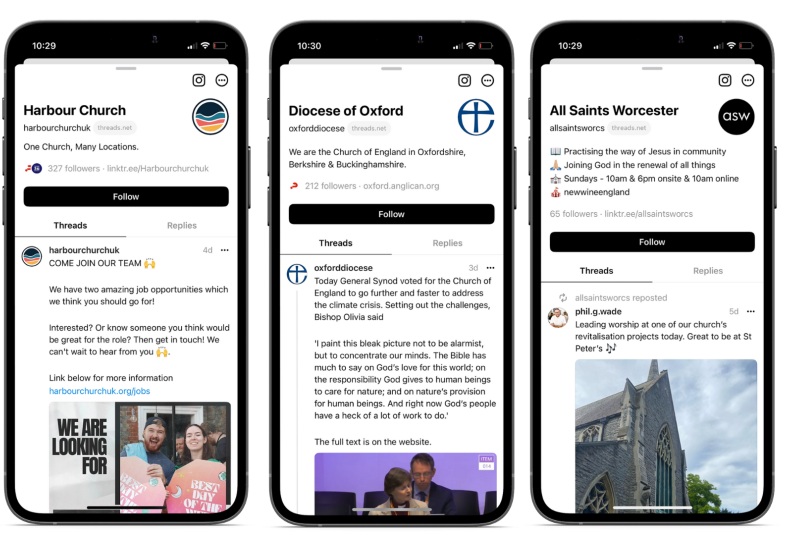
The way Meta has launched this platform has accomplished the following things:
- It makes you feel like everyone you already know is already there
- It’s simple and easy to use.
- The signing up process is linked to your Instagram which makes it very quick and easy
- It was launched at the right time and in the right way to meet a need and a gap of people wanting to have productive conversations
- There is a pro-active approach from Threads to regularly update the app and its features
We are going to be following the Threads story and also keeping our eye on what this is going to look like in the next few weeks, months and years. Watch this space.
- Ruvimbo Makumbe, Digital Labs Manager


