27/11/2020
In this guide we take you through the steps to adding your online services and events onto AChurchNearYou.com this Christmas. We know many people will be searching for local services and events to attend, whether online or onsite - AChurchNearYou.com sees its busiest time of the year in December - help them to easily find your services and events this Advent and Christmas.
Adding them here also allows the Church of England to see the brilliant work that's happening nationally and all the services being offered by churches.
Adding them here also allows the Church of England to see the brilliant work that's happening nationally and all the services being offered by churches.
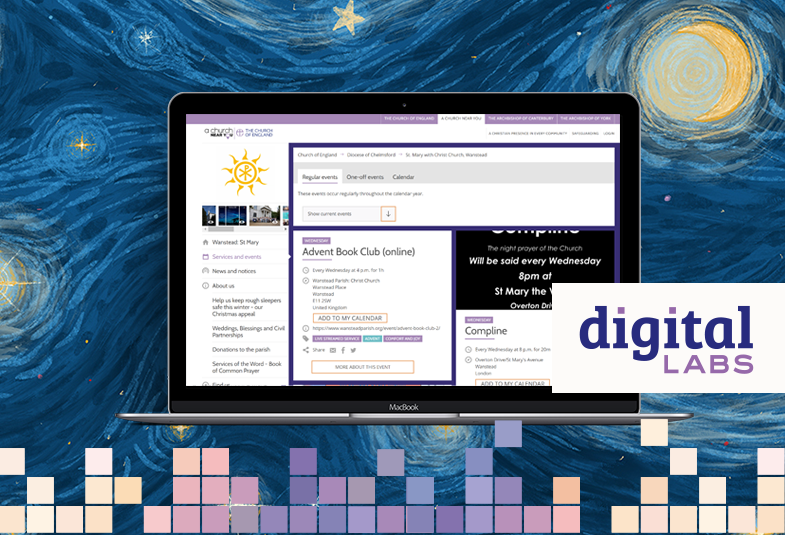
First, log in to AChurchNearYou.com and navigate to your church page by clicking on My churches and benefices in the top right hand menu. If you are not yet an editor of your church's page and would like to become one, follow the guide here.
How to add your online services and events
- Go to Services and events in the left-hand menu of your church's A Church Near You page
- Either click on + to create a new event or the pencil to edit an existing one
- Enter the title and description for your service or event
- Next, click Change Tags
- To tag a live-streamed use Live-streamed service
- Find other relevant tags by typing into the search field such as Christmas eve, Christmas Carols, or simply Christmas
- Click Okay when done
- Continue to fill in details such as the location, date and time
- Under Optional details insert the link to your live stream, such as the YouTube or Facebook link
- Use file upload to provide a copy of the order of service or childrens activites
- Click Save or Copy to copy the event to another page in your Benefice.
Learn more about A Church Near You in the Editor Help Centre or by searching our Digital Labs blogs here.
Keep up to date with all things digital and join our Labs Latest newsletter.


