22/03/2024
In recent years, churches have turned to platforms like YouTube to share their message, reach a wider audience, and build a stronger online community.
That’s where visual branding comes in.
To put it simply, branding is your own unique identity. This could be through a logo, a colour scheme and even your own #hashtag.
YouTube Creator Studio is a valuable tool that can help keep your church’s identity consistent and increase engagement with your content.
How do I access YouTube Creator Studio?
- Log in to your church's YouTube account.
- Click on the profile picture in the top right corner.
- Select "YouTube Studio" from the dropdown menu.
- Click “Customisation” on the right-hand side.
- Customisation is the section in YouTube Studio that allows you to brand your channels.
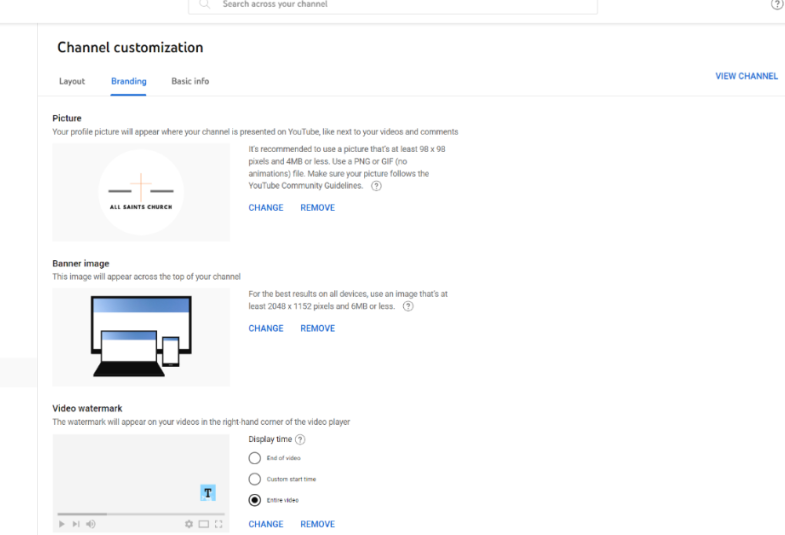
1. Banner
The banner will be one of the first things people see when they visit your channel.
Make sure the design stands out through the use of colour or images.
You may want to add the location of your church, or the days people can expect to see a new video.
Above all, ensure that your visuals reflect what you want to say about your church’s vision and values.

2. Watermark:
Add a branded watermark to your videos for a subtle but effective call-to-action.
The watermark will appear as a small logo over all your videos. This will help your channel appear more professional, but also help the audience remember your channel.
You can also use the watermark to promote a link such as your website or a page for people to sign up to your mailing list.

3. Thumbnails:
Thumbnails play a crucial role in attracting viewers. They give an indication to the content of the video. They also allow viewers to make a distinction between types of videos, such as types of service or sermon series.
Make sure images in your thumbnails are clear and crisp. The font should be the same across the board to ensure consistency. You can even go a step further and categorise different content with different colours.
The simplest type of thumbnail you can use is a screenshot of a key moment in your video.

4. Intro
Think of the video intro as your video’s opening credits or theme.
The intro welcomes viewers and gets them excited, before proceeding to the main content.
Your intro could a simple screen showing your logo or a snippet of one of your clergy saying hello to the audience.
Take look out our YouTube Channel to get some inspiration.
5. Trailer
Introduce new visitors to your church with an engaging channel trailer!
The trailer should be a short video that showcases the essence of your church’s ministry, your values, and what viewers can expect.
You could include snippets of impactful sermons, community events, and worship.
Once you have created your trailer, you can make another one!
Why?
YouTube Studio allows you to upload two trailers – one for new viewers and one for returning viewers. This allows you to attract new people, whilst still making regular viewers feel appreciated.

6. Playlists
Playlists are great for grouping related videos, such as all your Christmas services or all services covering a particular theme.
People can choose to watch all the videos in a playlist which allows for a seamless viewing experience.
Playlists are also good for showcasing your videos to new audiences.
You could create playlists for sermons, worship music or key festivals.
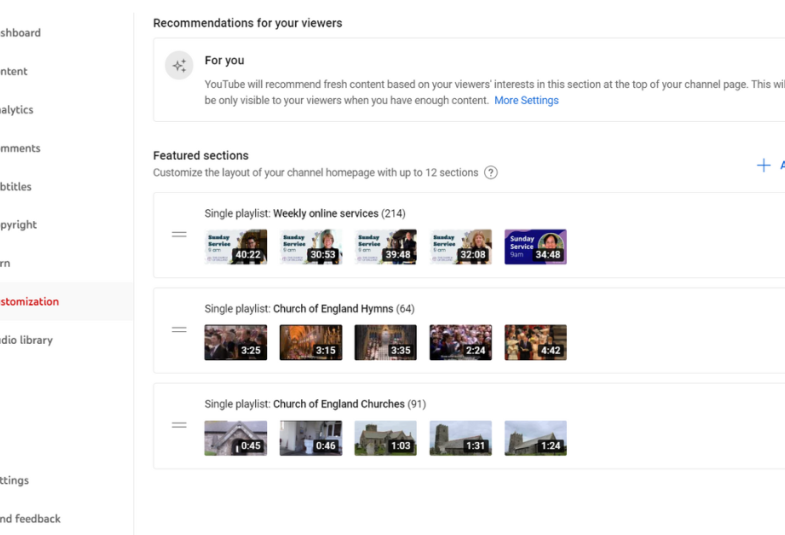
7. Formatting
Branding doesn’t just mean colour and images. It’s what you write and how you write it too.
For better accessibility and consistency, why not develop a standardised format for video descriptions?
You can create a formula for how you write descriptions for different content. For example:
“Welcome to our service at [insert church name]; we hope you enjoy today’s message on [insert theme].
Consistency like this means that viewers can quickly gauge the topic of the video and find what they are looking for when using the search function.
It’s best to use plain English and think about whether your descriptions are inviting and accessible.
Do you want to use emojis too 👀?
Regardless, ensure you include relevant links such as:
- Your church website
- Recommended reading or Bible passages
- Social media handles
You could also experiment with #hashtags in your description and a call to action such as “subscribe to our channel to hear from us every week.”

Conclusion:
By mastering visual branding in YouTube Creator Studio, your church can effectively share its message, connect with your community, and foster a stronger online presence. Whether your goal is to reach more individuals, strengthen congregation ties, or simply share the love of God, YouTube Creator Studio has many of the tools needed for impactful digital outreach.
- Riro Joto, Social Media Manager


